The sheer size of the touchscreen on the
rear of the Galaxy Camera strikes you the second you pick it up. At 4.8in, it’s
the very same as that found on Samsung’s acclaimed Galaxy S3 smartphone and on
the whole it offers much the same high-level performance. The capacitive
touchscreen technology offers quick operation of the device, as well as the
camera functionality; as you’d expect for a device driven by a touchscreen, the
Galaxy Camera offers touch focus control as well as a touch shutter alternative
to the physical button.
One slight drawback with the screen is its
aspect ratio. While the 16:9 format is perfect for capturing HD video and
watching video content, it doesn’t match the sensor size. As a result, if you
wish to shoot full 16MP stills you’re presented with black tramlines down the
sides of the image.

While
the 16:9 format is perfect for capturing HD video and watching video content,
it doesn’t match the sensor size.
It’s worth noting that this wide array of
advanced technology does present certain issues. The large LCD screen, GPS and
3G technology are all notorious culprits when it comes to draining battery life
and this is once again the case with the Samsung Galaxy Camera. If you are
using any of the elements independently the battery life isn’t too bad -
however as soon as you start to use the Galaxy Camera to the full extent of its
capabilities then the battery life quickly depletes.
When you consider the number of varying
technologies the Galaxy Camera combines - essentially the splicing together of
smartphone and smart camera - you have to say that operational speeds are
reasonably prompt. The camera functionality can be accessed through either the
physical shutter button on the top of the camera or by pressing on the camera
app button and either of those two processes will have the camera up and
running in a matter of seconds.
This full-blooded Android interface and 3G
technology are a real benefit to have on the camera. While it does allow for the
dalliances associated with smartphone usage, such as playing Angry Birds or Cut
the Rope, it really does add another dimension to digital photography.
Image quality
Tone And Exposure
Images display a good balance between
shadow and highlight detail on the whole, and as a result images display an
even tone. There is a fairly regular tendency to underexpose, although owing to
the fact that detail is sometimes lost in highlights this isn't the end of the
world.
White Balance And Color
While color is generally accurate, erring
towards the more vivid end of the spectrum, the same cannot be said of the
Galaxy Camera's white balance performance. Results can vary greatly in a host
of different lighting conditions - images captured in artificial light swing
from warm to cold, and even in good natural light there is a lack of
consistency. Thanks to the advanced shooting features it is possible to set the
manual white balance manually, and this is the preferred option.
Sharpness And Detail
Whenever a large optical zoom is placed
into a body as slim as that found on the Samsung Galaxy Camera, worries are
going to arise over the sharpness of images. When viewed on the ample LCD
screen, images appear sharp enough for the casual user, although softening is
apparent on closer inspection.

Whenever
a large optical zoom is placed into a body as slim as that found on the Samsung
Galaxy Camera, worries are going to arise over the sharpness of images.
ISO Quality
On the whole the Galaxy Camera controls
noise reasonably well and certainly better than the majority of smartphones.
Images do suffer from fairly aggressive noise reduction, and above ISO 400 this
creates some real issues with sharpness. At ISO 800 and above fine detail is
smudged and difficult to decipher, although if you're not looking to make large
enlargements with your prints these settings remain usable.
Verdict
The Samsung Galaxy Camera is an impressive
combination of technology. As far as features go it's as well specified as any
on the market, with the only real missing feature being Raw capture for
advanced shooters. It's also well designed, with the main focus of operation
rightly devoted to the stunning touchscreen on the model’s rear. However, it's
not a camera without its faults - the burden that the ample touchscreen places
on the battery means that you’ll need to be packing one or two spares for a
full day's shooting and usage. There’s also the fact that image quality, though
much better and more versatile than your average smartphone, stumbles in a host
of areas. Putting these faults aside, Samsung must be applauded for leading the
way in the digital camera market and launching a device that generally
impresses. If the Galaxy Camera is anything to go by, it certainly won’t be the
last 3G-enabled digital camera.
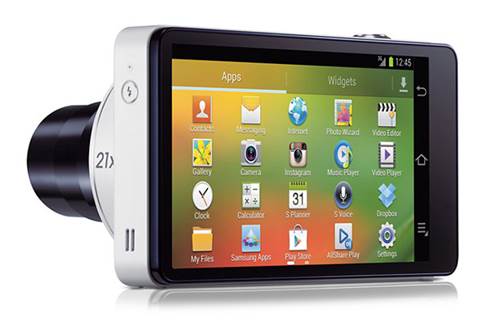
The
Samsung Galaxy Camera is an impressive combination of technology.
|
Specifications
§ SENSOR:
BSI CMOS 1/2.3in, Addrox. 16.3MP
§ OUTPUT
SIZE: 4608 x 3456dx
§ FILE
FORMATS: JPEG. AVI. MP4
§ COMPRESSION:
Normal. Fine. Super fine
§ SHUTTER
SPEEDS: 16 - 1/2000 sec
§ IMAGE
STABILISATION: Optical Image Stabilisation
§ ISO:
100 - 3200
§ EXPOSURE
MODES : Auto. Smart. PASM
§ METERING
SYSTEM: Multi, Spot, Centre-weighted, Face Detection AE
§ DRIVE
MODE : Sinale, Continuos (10fps)
§ MOVIE
MODE: 1920 x 1080d, 30fDS
§ DISPLAY:
4.8in HD Super Clear touchscreen LCD
§ VIEWFINDE:
No
§ FOCUSING
MODES: TTL Auto - Centre AF. Multi AF, Face Detection AF
§ MEMORY
CARD: Micro SD, 3.87GB internal
§ CONNECTIVIT:
YGSM 3G, HSPA+, Wi-Fi Bluetooth, HDMI, Micro USB
§ WEIGHT:
300g
§ DIMENSIONS:
128.7 x 70.8 x 19.1mm
PROS
§ Superb
touchscreen
§ Seamless
connectivity
§ Large
focal range
§ Intuitive
operation
CONS
§ Poor
battery life
§ White
balance issues
§ Concerns
over lens fringing
§ Would
benefit from i-Fn tec
|