The GH3 is the biggest mirrorless camera we
have ever laid our hands on but is it really ready to challenge its DSLR competitors?
Say these words “Compact System Camera”,
and some first thoughts that flash across most people’s minds are a more
convenient, smaller and lighter alternative than a DSLR. Panasonic produces
many examples of compact models in its Lumix series but the recent re-branding
of its products as Digital Single Lens Mirrorless, or shorter as DSLM, shows
that the size of its cameras isn’t the key focus. The release of the GH3 strengthens
this point of view, and through the first glance, it is a camera that obviously
looks like a DSLR in terms of the appearance.
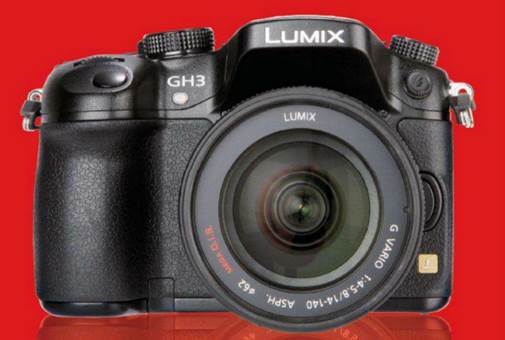
Panasonic
Lumix GH3
Features
Those who are familiar with the Lumix
series will know that the GH3 is the leading model in Panasonic’s line-up. Like
the GH2 that it has replaced, the GH3 is quipped with a 16MP Live MOS sensor
that has been modified to provide a wide dynamic range and a 1EV gain at the
high end of the sensitivity scale. The ISO range runs from 200 to 12,800;
however, if you turn the extended ISO function on, it is possible for you to
shoot at a setting that is similar to 125-25,600.
The Venus image-processing engine has also
been renovated to achieve high-speed and high-quality signal-to-noise
processing. Without a mirror to allow light to go through to the sensor, the
GH3 can shoot at wonderful speeds. An impressive burst of 20fps can be attained
in the Super High speed mode, as long as you shoot in the JPEG format.
Switching to Raw or Raw+JPEG reduces the frame rate to 6fps and when you
consider that some DSLRs with the similar prices can’t shoot this fast, the GH3
does a great job when it comes to the speed at which it shoots. Moreover, if
you need a slower continuous burst rate, 2fps and 4fps settings are also
available.
The GH2 has the reputation for being an
excellent tool for video as well as images, and there are now more movie
formats and bit rates to meet the needs of photographers. They include full HD
(1920x1080) at 50p, 50i, 25p and 24p. There is the AVCHD format but there are
also MP4 and MOV recording formats, too. One of the principal complaints about
the GH2 is the non-standard 2.4mm mic port. The good news is that this problem
has been solved by equipping it with not only one but two 3.5mm ports. They
allow you to attach a microphone and headphone to record and monitor audio at
the same time.
The GH3’s AF system is labelled High-Speed
AF, and this contrast-detect AF system supports AF tracking, face recognition
and Touch AF where you can tap any area of the screen to immediately set your
focus point. The LCD touchscreen is 3 inches, swings out easily by 180 degrees
and tilts by a maximum of 270 degrees – a feature suitable for self-portraits
as well as high or low-angled shots. The resolution of the display has been
improved from 460kk-dot to 614k-dot while the viewfinder now provides an
impressive 1.7million-dot resolution. It offers a 100% field of view and is
nowadays the OLED type, implying that it has a faster response rate than the
GH2 with improved color and contrast.
Adopting the 144-zone multi-pattern
metering system found in the G5, GH2 and GX1, the GH3 provides +/-5EV control
of exposure compensation. Not too late, Panasonic has also integrated Wi-Fi
connectivity for the first time on any interchangeable Lumix camera. This has
swiftly become a regular feature on most of the newly released CSCs and it
doesn’t only allow you to send images to mobile devices, but it also allows you
to control your camera from a distance without a cable.
Design
While the GH3 may share some common things
with the GH2 about the features, its design is a different thing. First of all,
the GH3’s size is significantly bigger, leading to it having a chunkier
handgrip which is more like a DSLR. The body is rounder and the way the tactile
rubber grip spreads around to the rear of the camera makes it feel like you are
holding a more sophisticated set of kits. Another advantage of the chunky
handgrip is that it gives more space to place a bigger battery. The new
rechargeable Li-ion battery now prolongs the use for up to 540 images, which is
an improvement to on the GH2’s 340 images previously.
There have been changes all around the body
and apart from the mode dial and the positioning of the On/Off switch around
the circumference, there aren’t many things similar to each other. The
interesting thing is that Panasonic hasn’t chosen its usual single command dial
to control the aperture and shutter speed. There’s now a twin command dial
arrangement that allows you to set up exposure settings like what you do with a
high-ranking DSLR. The independent White Balance, ISO and Exposure Compensation
buttons are tidily arranged in a line for quick index finder operation, and
instead of having to bend your index finger to fire the shutter. It now lies
comfortably on the shutter button.
Changes at the rear of the camera have seen
the playback button moves to the left of the viewfinder. In its place is a
thumb switch to change AF mode between AFS, AFC and MF. The movie-record button
has also been repositioned to the side, but the nature of the multi-angle
screen and the way it protrudes just a little bit out of the body lead to your
thumb touching the corner of the screen each time you record a video but it’s
not a big problem.
As there are so many external buttons and a
Quick Menu to immediately have access to the most commonly used settings, you
will see that you won’t load the main menu so often. However, when you do so,
it will be displayed well. The white text on black background is clear to read
and current Panasonic users will be used to the taskbar layout on the left hand
side.
If there is a word that can best describe
the GH3’s design, it should be “superb”. It’s the most powerful Lumix model we
have ever held and though the weight of the magnesium alloy die-cast body may
frustrate those who are searching for a lightweight camera, it really
contributes to a perfectly balanced camera in hand.
Along with the 12-35mm kit lens, it weighs
855g. Not pleased with making the GH3 feel great, the addition of waterproof
seals enhances the design quality and encourages it to be used in demanding
shooting environments.
Image quality
Tone
and exposure
We were provided with excellent exposures
when we went out to shoot with the GH3. The 144-zone metering system dealt with
difficult scenes very well and wasn’t held back by an absolute contrast between
bright highlights and dark shadows. The exposure was so accurate that the
maximum amount of exposure compensation that we set was 0.7EV, but if you want
to be creative with your own exposures, there is a dedicated button on the top
plate that allows you to set it between -5EV and +5EV.
White
balance and color
With our daylight-balanced laps shining on
the Datacolor Spyder Checkr chart, we could understand more how precisely the
GH3 renders color and white balance. Like the chart, our results between ISO
125 and 1600 were very vibrant and abundant in colors. There was no sign of
saturation decreasing when we raised the ISO range to ISO 25,600 where the
colors were slightly more muted in comparison with those at ISO 12,800.
Sharpness
and detail
Using a physically smaller sensor than an APS-C
sized chip, the GH3 has prepared in advance if it has to compete with the
larger sensors usede by other CSC and DSLR manufacturers. Shooting our test
chart showed that the 16MP sensor could render 32 lines per mm at ISO 100 when
it went along with the 45mm f/2.8 Macro Leica D Vario-Elmarit lens. While this
is very impressive for a Micro Four Thirds chip, APS-C sensors have higher
scores than in the past.
Image
noise
We began to test the ISO by expanding the
GH3’s sensitivity to its maximum 125-25,600 equivalent range. Clear and
noise-free images are made between ISO 125 and ISO 800, but as we noticed,
noise starts to crawl in at ISO 1600. The results at this setting and at ISO
3200 are for sure usable, but if you intend to print your images at a large
size, you need to know that it can be seen by naked eyes. Raise to ISO 6400 and
noise starts to degrade image quality; therefore, try to avoid ISO 12,800 and
25,600.
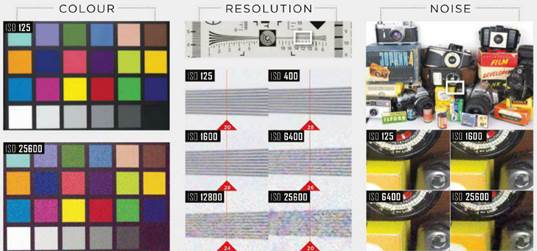
We
began to test the ISO by expanding the GH3’s sensitivity to its maximum
125-25,600 equivalent range.
Performance
When using, the first and obvious
improvement is the GH3’s touchscreen. Instead of having to press so hard the
screen to change the position of the focus point, or tap many times to do what
you want it to do, it proves to be more responsive to light touches. That
responsiveness is so good that it’s now equal to smartphone and tablet
touchscreens. Caught in a pouring rain, we knew the waterproof sealing would
protect the camera’s internals, but we supposed that the droplets on the screen
would destroy the screen operation. Surprisingly, it went on working just as
when it was dry. Another advantage of havong a faster touchscreen is that you
can change accurately the settings when using the Quick menu, and it’s also
easier to swipe through images and use pinch and zoom gestures in playback mode.
The combination of Touch-AF and an
excellent screen has significantly improved AF operation. AF speed catches up
with our high expectations and just as you have half pressed the shutter button
or touched any part of the screen, the AF beep confirms that focus has been
made. Combined with a selection of Lumix lenses during our tests, we
experienced breathtaking lock-on speeds, with little or no sign of hesitation
in single or continuous AF modes. Setting AF to AFF allows the camera to often
adjust focus in live view or video mode and again there are not any complaints
to make. Being able to flip out the screen, tap it and focus with a superb
speed leaves a very interesting and intuitive operational experience.
However, we noticed two shortages in our
review sample. In playback mode, the camera sometimes froze – a fault that we
could only fix by removing the battery before insert it in again. In spite of
our sample being downloaded with the latest firmware, we have been told that
there will be another firmware update to solve this problem. Another critism
was the electronic viewfinder. It seems a bit smaller than that of the GH2 and
the far corners don’t seem to be as sharp as the center of the frame. We used
the diopter control to try to fix this but it didn’t seem to leave any effect.
Loaded with a SanDisk Extreme Pro 8GB SDHC
and set to its fastest super-high continuous mode, the GH3 shot impressively 80
images at full resolution at 20fps. Afterwards, you can view them one by one or
in a sequence in playback mode.
Switching the file format to will
automatically select the high-speed burst mode (6fps) we were surprised by an
impressive 20 frames before slowing down, one frame more than when the format
was set to Raw+JPEG. Panasonic has produced the DMW-BGGH3 battery for the GH3, but
unlike some DSLRs where it can increase the burst rate, it can just prolong
battery capacity up to 1000 images.
Regarding the Wi-Fi function, you will have
to install the Lumix Link application on your iOS or Android device. It doesn’t
only allow you to word from a distance, but a live feed of what the camera sees
is transmitted to your device with the option whether to shoot and even zoom
when the camera I sused with a powerful zoom lens. The layout of the app is
very clear and concise. When you like to view images, you come to the playback
menu and apart from this, you will find options to set up your wireless access
settings. It sounds complicated but in reality, it is very easy to learn. Our
iPhone connected to the camera without fault and refreshed the screen quite
quickly as the lens was operating but just didn’t allow us to fire the shutter
or playback the images. Talking with Panasonic, they admitted that the GH3’s
Wi-Fi connectivity was not perfect on our review sample and by the time you
read this, those Wi-Fi issues we have mentioned should all have been solved and
fully operational.
Video
The GH3 is not just a camera; it provides a
variery of video outputs to make it a charming thing for moviemakers. It is a full
HD 1920x1080 output at 60p, 50p, 30p, 25p and 24p. About the recording formats,
you have AVCHD, MP4 and .MOV to choose. Settings are also supplied to control
the contrast, sharpness, saturation and noise reduction. A microphone level
display can also be opened from the motion picture menu to monitor sound.
Raw
vs. JPEG
Comparing an unprocessed Raw file with a
processed JPEG file reveals subtle differences. JPEG files are a bit brighter
in dark shadowed areas while Raw files give more details in the highlights.
Placed side by side, we saw that JPEG files have higher contrast applied and at
200%, in-camera sharpening was obvious while in JPEG files with image noise
control applied.