We take the Canon EOS-1 D X on highly varied
job with the armed forces to see if Canon's master of speed can replace both
his Nikon D4 and D800
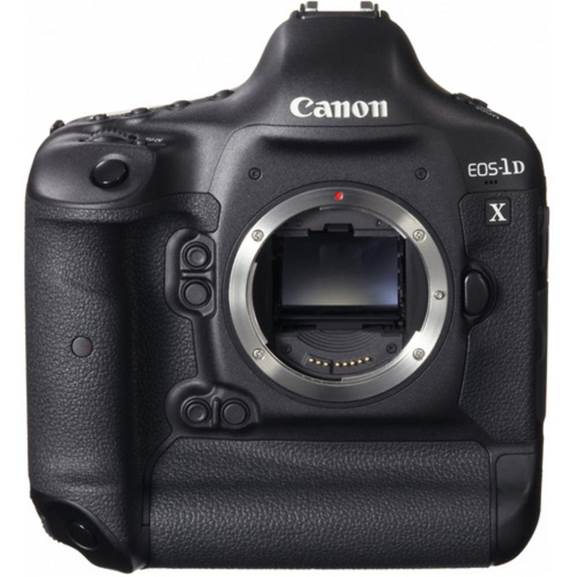
Canon
Eos-1 Dx
When Canon brought out the EOS-1D X I must
admit I did consider buying it for my work at Northwood HQ, as it could be the
one camera that does both a fast shutter rate and a high enough resolution for
most situations I encounter. At present I use a Nikon D3S/D4 and D800
combination; my work is very diverse and mixes needing high-quality images for
PR with the need for a high rate of frames per second when photographing moving
subjects where timing is crucial to get the best shot. A lot of my work is done
in low-light conditions and it’s rare that I can use a flash so the ISO and
noise are very important to me. The idea of using one camera for everything was
very appealing and I was keen to try out the ID X for a few days and use it for
whatever jobs landed on my desk to see if it would be up to the task of being
the one camera for all eventualities.
Features
One of the main features of the ID X is the
very impressive 12 frames per second, which can go up to 14 in high speed mode.
I’m used to 11 on the D4 and I’m wondering if the extra will really make a
difference. Another key feature is the impressive ISO range of 100 to 51,200
which can go up to 204,800 when expanded. With 18.1 megapixels compared the
16.2 of the D4, and a full-frame CMOS sensor, image quality should be good. The
ID X takes two compact flash cards and as usual has a range of saving options
to the two slots. It also has an Ethernet port for high-speed file transfer and
dual DIGIC 5+ for fast processing. A 61-point autofocus system has 41 cross-type
points for improved focusing and there are a variety of focusing modes in the
menus, for example a mode that when tracking a subject will ignore any objects
coming between the subject being tracked and the camera. On the outside the ID
X has a lot of buttons some of them are duplicated for ease of use when the
camera is being used in a portrait format and on the front there are two
buttons that can be customized to your personal choice of function. There’s a
new, larger S. LCD screen on the back with all the buttons you need for menu
options and for viewing images. The new look menu system is virtually the same
as the Canon 5D Mk III but there are now five tabs with a total of 23 menu
pages each containing many options, yet it is easy to navigate through and find
the things you want.

One
of the main features of the ID X is the very impressive 12 frames per second,
which can go up to 14 in high speed mode..
Handling and performance
My first day of using the 1D X started with
having a look through the many menus and setting the options. Setting the
picture style to standard, the Colour space to sRGB, the number of focusing
points I wanted and trying to figure out why some of the options were there and
who would use them, for example the ability to limit the range of shutter
speeds and apertures available. It was after this that I found the first thing
on the camera that I didn’t like, which was the method for opening the memory
card compartment. While this is only a tiny irritation it’s just not as good as
the Nikon way of doing it. On the ID X you have to pull the small handle out
near the bottom of the camera, turn it like a key and then the compartment door
opens partly, after which you can open it fully to swap cards over. On the D4,
on the other hand, you can quickly open the compartment by sliding your thumb
into a covered button, pressing it and your thumb then easily opens the
compartment. Maybe I am being overly fussy, but it just doesn’t seem as easy as
it could have been.

Setting
the picture style to standard, the Colour space to sRGB, the number of focusing
points I wanted and trying to figure out why some of the options were there and
who would use them
The first job I shot on the ID X was a
portrait of a Royal Navy Admiral who had just received a knighthood. At the
time of taking the portraits I thought the ID X was doing brilliantly and I was
more than happy with how it handled the job and finding buttons and menus while
using the camera was easy. I also found the display in the viewfinder very good
as it has all the information on show that I need to know, and once you
remember where all the buttons are you can see what you are changing the
settings to without taking the camera away from your face. After taking the
portraits the Admiral asked to see them on the back of the camera; who am I to
argue with an Admiral? So I showed him the images and his first words to me
were “It looks like I’ve washed my uniform with blue boxer shorts”. His
uniform, which is black, had turned to a very dark blue. The ID X does tend to
produce very ‘cold’ images with a slight blue cast to them, this is more
noticeable on very dark or very light areas of the image. Obviously this is
easy to correct in Photoshop or Lightroom but the images do seem very blue
compared with the Nikon’s which seem to produce a much ‘wanner’ image (pictured
left).

The
ID X does tend to produce very ‘cold’ images with a slight blue cast to them,
this is more noticeable on very dark or very light areas of the image.
The next test for the ID X was
photographing a training exercise named Operation Weasel, which would involve
troops practising how to search buildings for armed suspects and would be
carried out in very low light conditions with the troops moving quickly. What a
great test for the high ISO, focusing and fast frames per second I thought.
Upon arrival I was pointed in the direction of what is affectionately known as
the ‘killing house’ outside which a sign says ‘Warning - Danger of death’
(apparently the sign is a Health and Safety must!). After a quick look around I
found that 51,200 and 172.8 were giving me a shutter speed of 8 seconds, not
quite enough to freeze a soldier running around in the dark. With flash not
being an option because of it being a major distraction for the troops and
because of the recycling time of the flash, I managed to persuade an instructor
to open a few shuttered windows to let a small amount of light in which gave me
a l/60th second at 172.8 on ISO 51,200. After the first training run for the
troops I found the second thing about the ID X that I didn’t like: This was how
you change focusing points. To change the focusing point you have to press a
small button near the display and then use the small joystick/pad to move the
focus point. This may not seem much of a problem, but with fast-moving multiple
subjects having to press a button first before moving the focus point is as
good as useless; by the time you have pressed the button and then moved the
focus point the subject has moved. On the Nikon there is no button, you just
move the joystick/pad and it changes, far quicker and a much better design. A
quick look at the images on the back of the camera showed that at ISO 51,200
seemed to be looking very good and I was impressed with the focusing in low light.
As the day went on part of the training allowed for some lights to be turned
on, this was one light in the hallway but still, it’s better than nothing! The
light was great and meant that I could now get l/640th second (still on ISO
51,200) which meant that I could try taking as many frames per second as I
could get in the low light. After a couple of bursts I had a look at them on
the camera and found that there was a strange green tint on some of the images.
This was clearly caused by the light that had been put on but it only appeared
on the first and fourth image in each burst. I have no idea what was confusing
the camera. The camera view had not changed, it was not like I had changed
direction and the light suddenly came into the frame and the images were taken
a fraction of a second apart. This only happened when I was near the light, but
I find it strange that the camera did it consistently on the first and fourth
images of a burst. The rest of the day the camera performed amazingly well and
when outside produced great images.